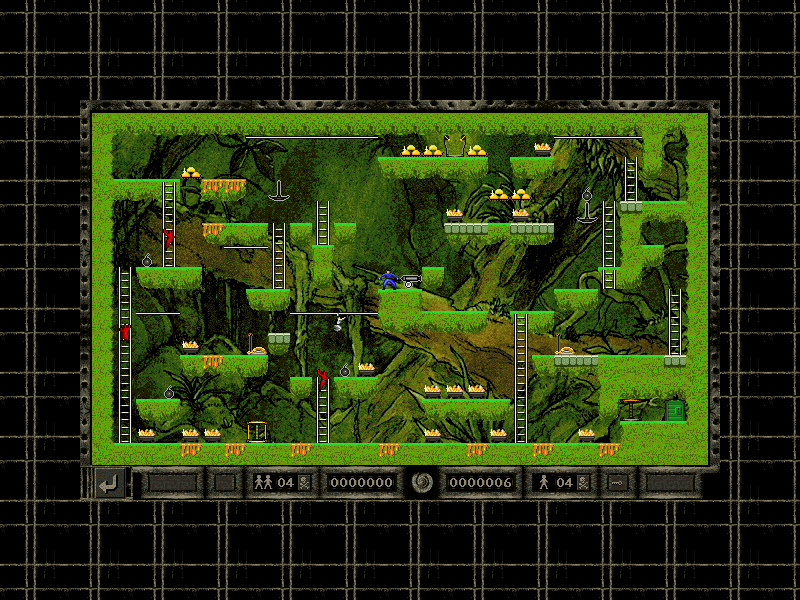Blue Coat K9 Web Protection Bypass
- K9 Web Protection Administration
- Blue Coat K9 Web Protection Bypass Tool
- Blue Coat K9 Web Protection Bypass Device
Open computer explorer and go to the folder where K9 is originally installed. It can be found mostly at C: Program Files/Blue Coat k9 Web Protection. 8.Remove the contents of the folder but not the folder. 9.Run the K9 web protection setup/installer file which has the same version as the one you just delete.
- The problem is disabling Blue Coat K9 Web Protection. Start/Run/msconfig/startup tab/uncheck Blue Coat K9 Web Protection does not work. Then I can't access anything at all because 'Blue Coat K9 Web Protection is not responding.' I'm afraid to try uninstalling for two reasons.
- Hello, My friend is nagging me to find a way to bypass this 'K9 Web Protection' software. Program Files Blue Coat K9 Web Protectionclick once on license.
- To bypass the Blue Coat filter and/or K9 Web Protection, sign up for our proxy mailing list, the Circumventor list. The Circumventor list mails out new 'proxy' sites several times per week; typing one of these proxy websites into your web browser, will let you bypass Blue Coat filters.
strangely enough i myself figured out how to uninstall it, i´m gonna walk you and any one comes to this site through it, cause i know how you feel.. btw there is no need for USBs or discs. all you need is some time on the computer. its quite simple, basically all you have to do is 'almost' erase it and install again but i´m gonna make the steps really specific just incase you´re not good with a computer
1. go to http://www1.k9webprotection.com/ and apply for a license ( just hit 'dowload k9 today for free')
when you´ve done that go to your email and click the k9 message. it will give you your license. keep the email site open, or if you want just copy the license to paste it later.
2. We start hacking now!
open this - My pc - local disc c - Program files - Blue coat k9 web protection
in there erase everything you can.. yes 'can' because it might not let you erase certain things, just erase everything you can but don´t erase the file itself
3. now open this - start - run
in the typing box type 'regedit'
now open - HKEY_LOCAL_MACHINE - SOFTWARE
go to the blue coat k9 web protection file, again erase everything you can
4. hit Alt+Ctrl+Del
a box should open titled 'windows task administrator' or something like that.
(btw if you have a laptop and the keyboard isn´t the same as a desktop, idk how to open 'windows task administrator'.. look it up or something)
click 'proceses' up top
end process 'k9filter.exe', at this point you won´t be able to surf the web (the dog will appear saying 'k9 web protection not respondng') so make sure you have the email open or just the license copied.
5.open this - start - control panel - add/remove programs
once again.. remove 'k9 web protection'
6. open your internet browser as i have said the dog will appear saying 'k9 web protection is not responding'
at the bottom of the site it will say 'click here'.. do so
it will take to a support forum link site, nvm that, just click 'download k9 today' in the right.
that will take you to the same license site you were earlier, to the left of the site click 'download software' it will give you options.. click the one corresponding to your computer
the download box will open click 'open'
when it has finished downloading close the site
7. A box will appear at the bottom right corner of your screen saying 'k9 is not configured'
(if it doesn´t appear ya probably did something wrong, go over the instructions to make sure you did exactly what it said)
click that box
a site will open telling you to apply and verify your k9 password. do so.
then it will tell you to put the license.. do so
then it will take you to a site saying k9 is configured.
and.. VOILA!!!! k9 is now yours. you can change the settings, you can uninstall it if you want, whatever. but now you know that that dog is your *****!
Source(s):

| Developer(s) | Blue Coat Systems |
|---|---|
| Stable release | |
| Operating system | Windows and macOS |
| Type | Content-control software |
| License | Proprietary; free for home use |
| Website | k9webprotection.com (archive.org) |
| As of | August 2016 |
K9 Web Protection was content-control software created by Blue Coat Systems to help parents protect their children while using the Internet. Clash of clans best th8 builder base. In 2016, it was bought by Symantec.[2] It was offered for free for many years and as of April 2019 has been removed by Symantec and is no longer available for download.
Use[edit]
K9 Web Protection Administration
The software operates without downloading a database to the computer and instead looks to an Internet-based database. This means that the computer only needs a very small piece of code and the user can take advantage of the database being updated constantly. On the other hand, if the computer can not connect to this database for any reason (such as a firewall blocking the connection), all web access will be disabled.
K9 Web Protection is proprietary software which is free for home use. It is possible to have multiple licenses, and every computer needs a separate license. Its primary purpose is for parental control, but it is possible to use it for protection of their computer against computer viruses or malware, or for self-blocking of pornography (with an accountability partner).
Strengths[edit]
The software is very difficult to disable or remove without an administrator password. The uninstaller requires the administrator password to run, and if the service or process is stopped all web access is disabled. Telecharger virtual dj 2020 mac. Similarly, attempts to modify the program from the windows registry or file system will also lead to all web access being disabled.
Reception[edit]
Ken Cooper from Family WebWatch praised its ease of use and clean interface. Cooper also praised K9 for not bogging down system performance because it uses an Internet-based database.[3]
On the other hand, Neil J. Rubenking, lead analyst for security for PC Magazine criticized the filter's inability to create custom filtering for individual family members, while praising the fact that he could not find a way for children to disable the filter without also disabling access to the internet.[4]
Cnet gave it a 4 (out of 5) star rating, and ranks it #8 in Parental Control. Cnet criticizes 'the lack of a chatware filter' which 'leaves some holes for predation'.[5]
See also[edit]
Blue Coat K9 Web Protection Bypass Tool
References[edit]
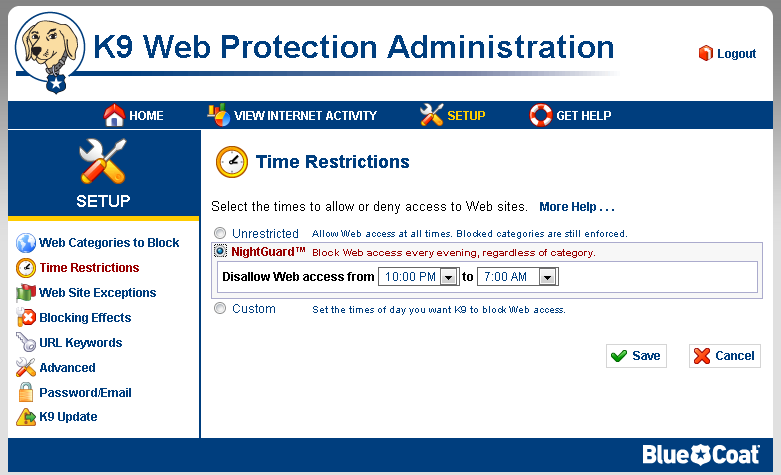

- ^'Release Notes'. K9 Web Protection official website. Blue Coat Systems. Retrieved 2017-03-14.
- ^Smith, Jake. 'Symantec acquires Blue Coat for $4.65 billion, will have new CEO'. ZDNet. Retrieved 2020-11-09.
- ^'Review: K9 Web Protection'. Familywebwatch.com. Archived from the original on 2013-10-17. Retrieved 2013-11-15.
- ^Rubenking, Neil J. 'K9 Web Protection 4.0 Review & Rating'. PCMag.com. Retrieved 2013-11-15.
- ^'K9 Web Protection - Free download and software reviews'. CNET Download.com. Retrieved 2013-11-15.
External links[edit]
Blue Coat K9 Web Protection Bypass Device
- Official website